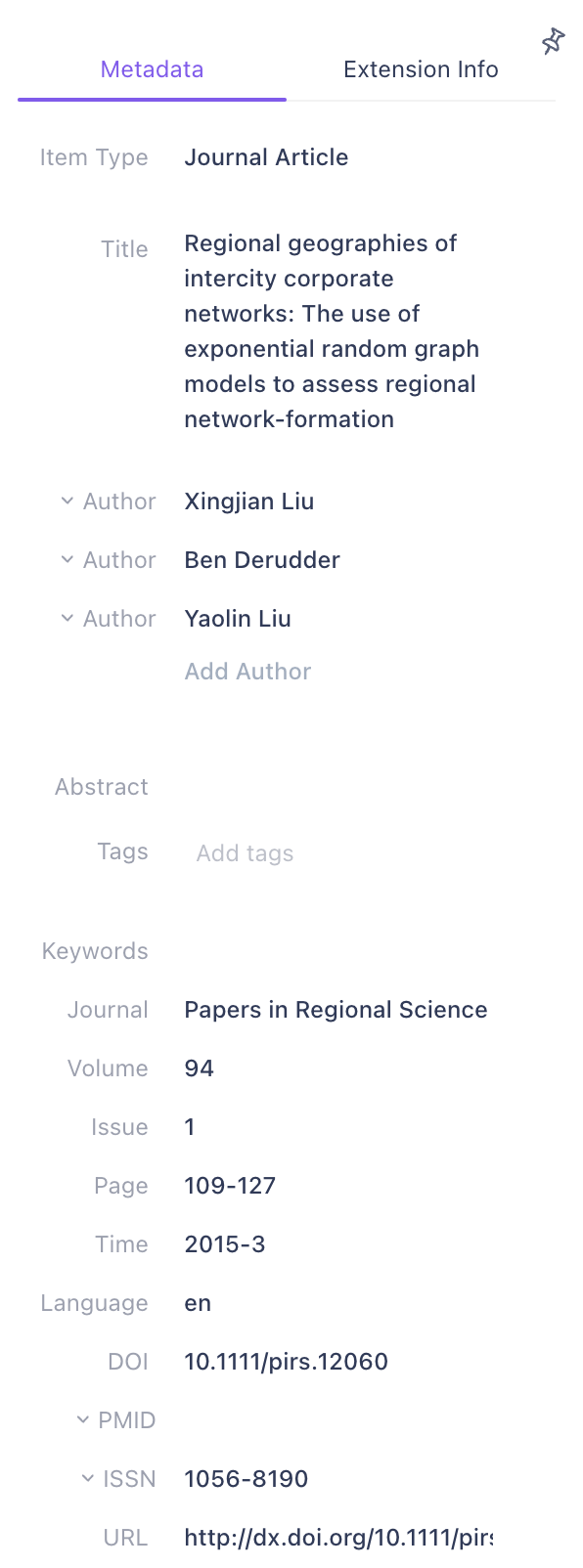Extension Info
Lattics provides an Extension Info for each article, card, and PDF. It is the i icon, which is located in the upper right corner of the editor. You can click it to view more info about the article. You can also anchor the Extension Info interface in the Dock bar, on the right side of the main interface to always expand the Extension Info for frequent viewing.
The Extension Info will display three types of information:
The project, tag, and memo to which the article belongs In the Extension Info, you can easily add or delete the project and tag to which the article belongs. Each article can belong to multiple projects or multiple tags
The relationship between the article and other articles, such as forward links, backward links, and unlinked The forward link will display other articles cited by the article, the backward link will display other articles that cite the article, and the unlinked will display articles that mention the current article title. You can quickly establish a citation relationship through the "Link" button
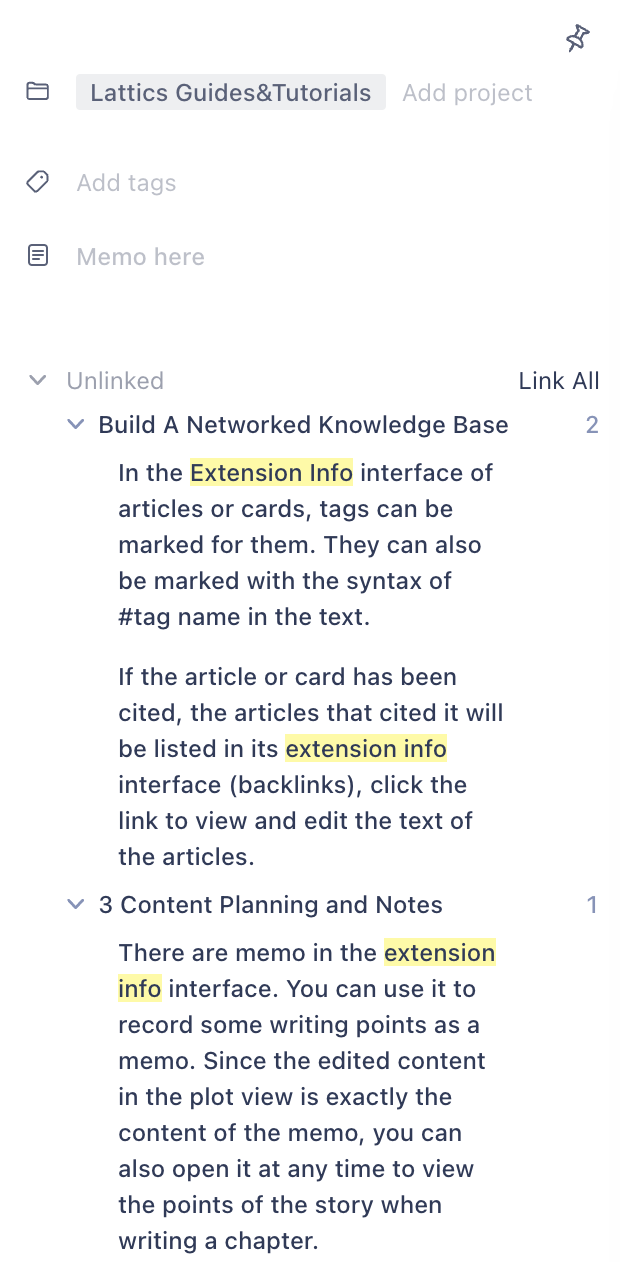
If it is a PDF file, the document metadata of the file will also be displayed, such as the paper title, author, publication year, etc.
If the PDF file itself carries metadata, it will be automatically parsed and displayed here, and you can also manually add and modify these metadata. These metadata are also the information used in the Bibliography block element