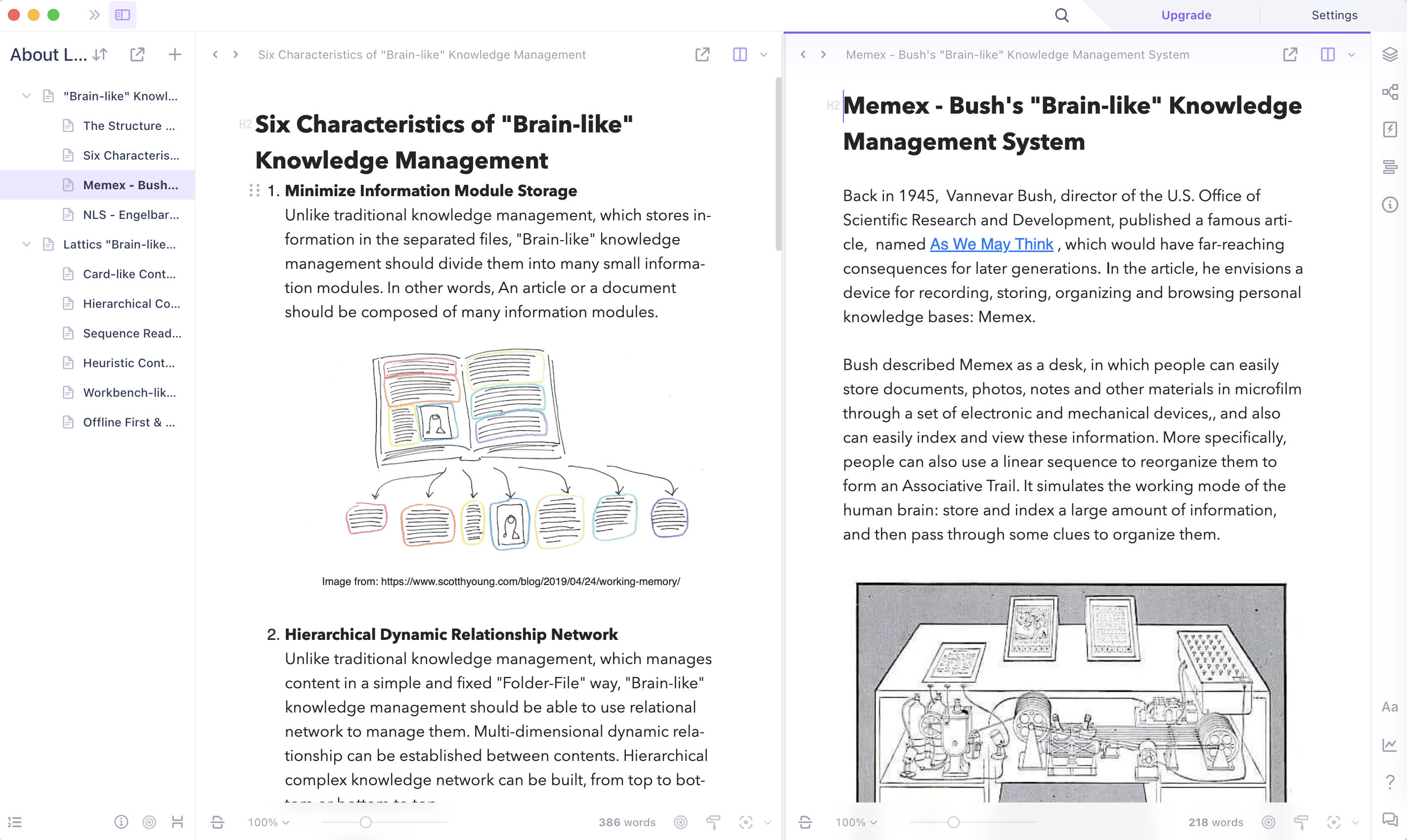Bi-article Comparison
The Bi-article Comparison feature is very useful when doing detailed manuscript proofreading or translation proofreading. The location of the Bi-article Comparison is in the upper right corner of the editor.
Lattics provides two Bi-article Comparison modes: Vertical and Horizontal, to facilitate the usage preferences of different scenarios. To switch the article in one side of the bi-article comparison, you need to click on the side to make it the focus window firstly, and then click that article in the project outline.
Click the arrow icon in the upper left corner of the editor to go back to the previous article or go to the next article