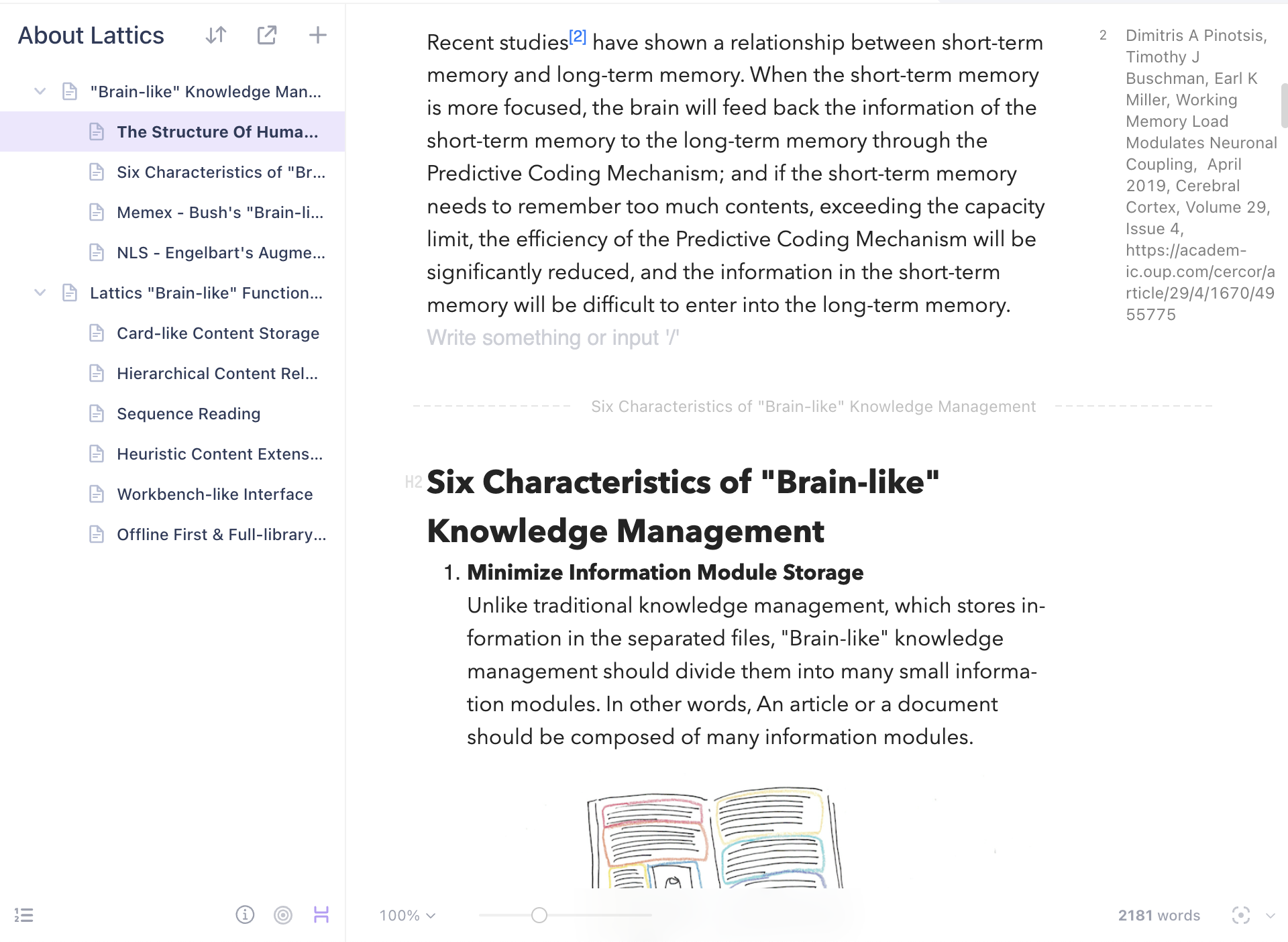Sequence Reading
Lattics advocates the use of a plan-based writing method, that is, first plan and design the framework of the writing project, and then complete the contents of each chapter one by one. However, this brings a problem. It becomes cumbersome to review these contents as a whole, and you need to switch and read one by one.
In order to improve the efficiency of reviewing the writing project, Lattics has developed a Sequence Reading feature, which is located at the bottom of the project outline interface. After starting the Sequence Reading mode, Lattics will automatically connect all the articles in the project outline into one readable article according to their hierarchy and order. In the Sequence Reading mode, you can also directly edit and modify the content of the article, which brings great convenience to the final polishing and review of the work.
In the Sequence Reading mode, when reading a certain article, the project outline will highlight the item accordingly; and clicking on an article in the project outline, it will quickly locate the article in the reading interface.
Lattics also supports sequential reading of some articles in the project outline. Just select multiple articles first, and then click the Sequence Reading icon