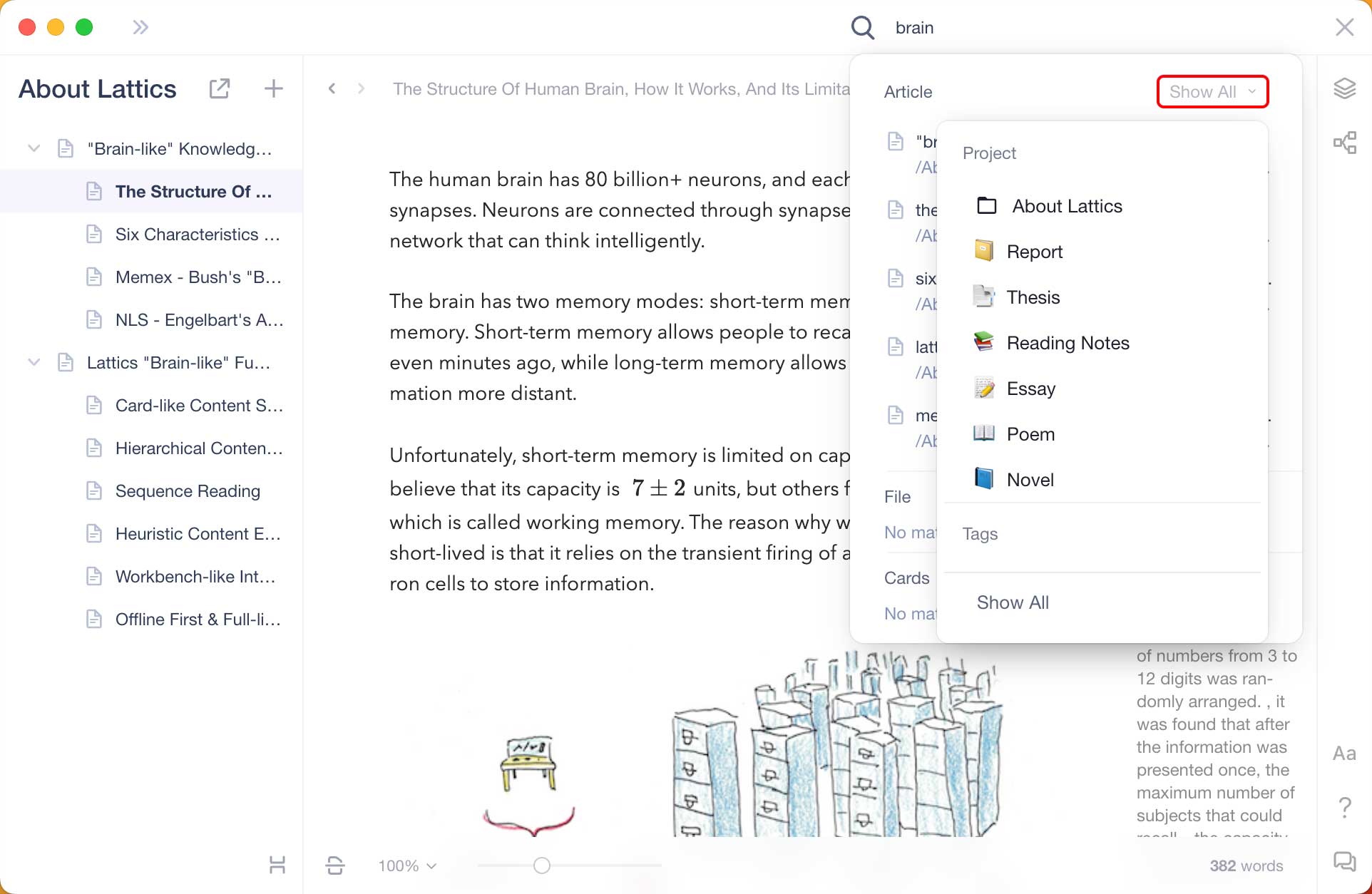Search
The search feature in Lattics is come in handy on top of the editor and the graphs window. The search result will display articles, cards, and files as Lattics can organize these contents.
It is worth to introduce the details of searching on Lattics:
Click the search result to open article and card. The search keywords will be highlighted, which is easier to locate and review.
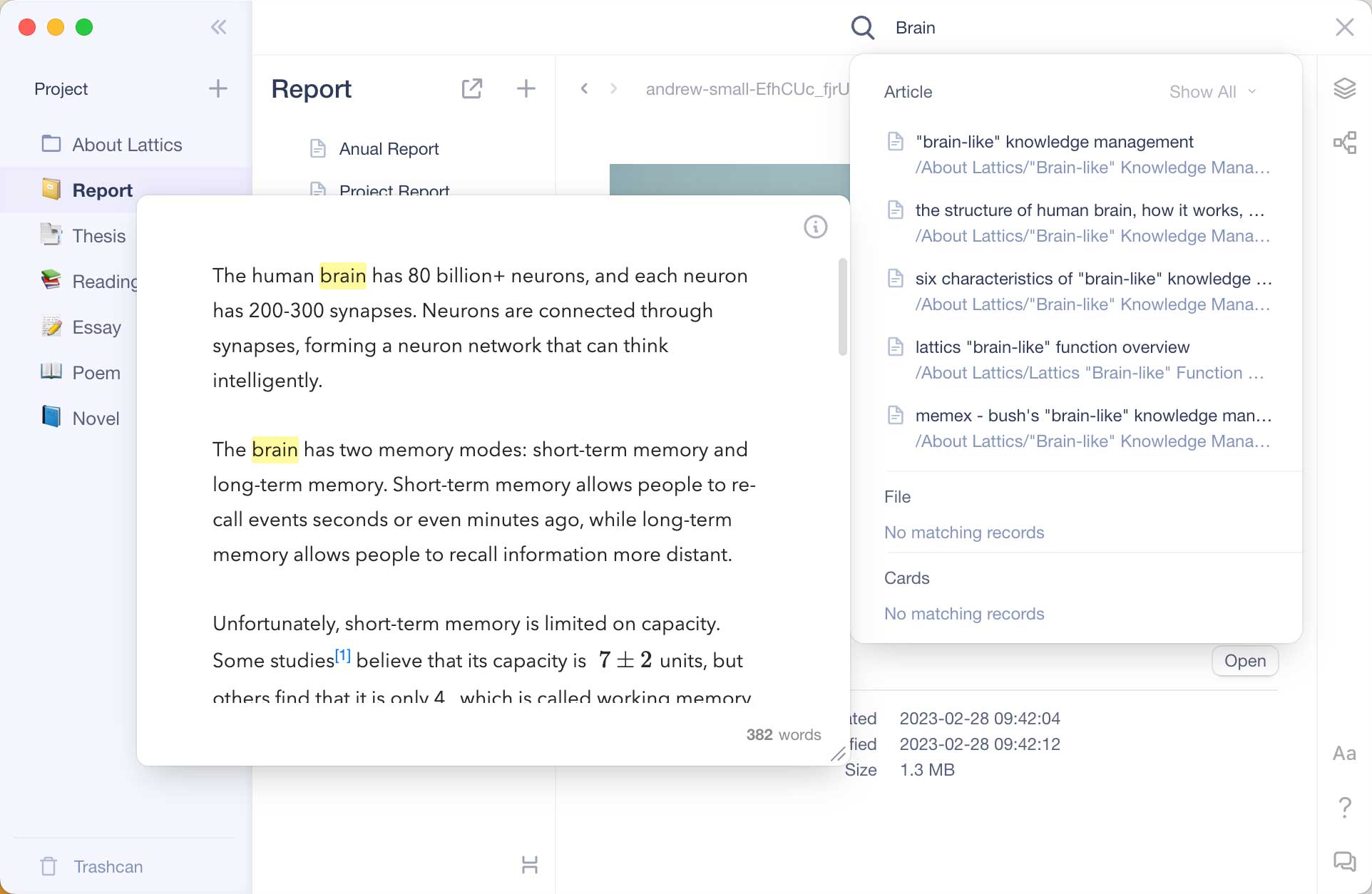
The search results of an article cover two lines of information. The upper line is the title, and the lower line is the path. Click the path to open the article in the editor, and the project and outline are automatically moved to where the file is located.
Filter the search list by the projects and tags. When there are a lot of search results, you can click the filter button in the upper right corner of the result list to quickly filter by the required projects and tags.