Chemical Equation
For writing involving chemistry, materials science, medicine and other fields, chemical equations and chemical structures are necessary.
In terms of chemical equations, Lattics chooses to support the LaTex mhchem package. You can directly input LaTex syntax and two types of chemical formulas, \ce \pu, for example: 2H_2 + O_2 \xrightarrow{n,m}2H_2O will be displayed as follows
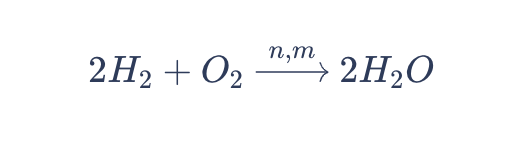
And \ce{KCr(SO4)2 * 12H2O} will be displayed as:
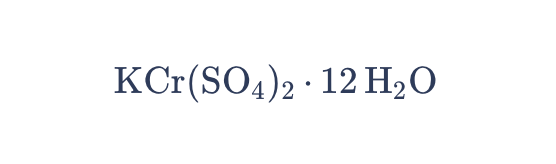
Chemical equations can also be added inline, such as 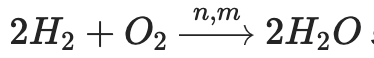 and
and 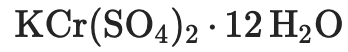 . The default height of chemical equation inline is 120% of the font height. When the font size of the style template is adjusted, the height of the chemical equation will be automatically adjusted to coordinate with the font height of the text.
. The default height of chemical equation inline is 120% of the font height. When the font size of the style template is adjusted, the height of the chemical equation will be automatically adjusted to coordinate with the font height of the text.
In terms of chemical structures, Lattics supports chemfig, for example\chemfig{[,0.7]*6(-=(*5(-N(-H)-=(-[:30]CH_2CH_2NHCOCH_3)--))-=-(-H_3CO)=)} It will be displayed as follows:
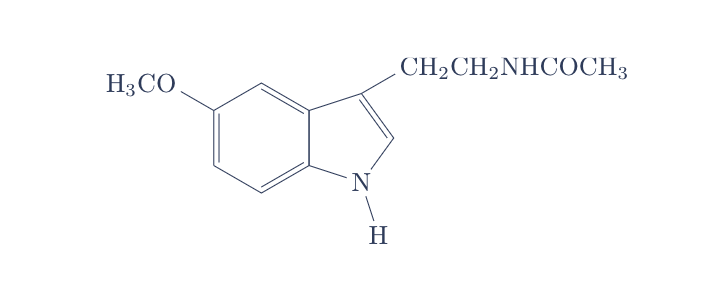
In the style template, you can also set the font size, color, and alignment for the chemical equation, and it shares the same style as the mathematical formula.
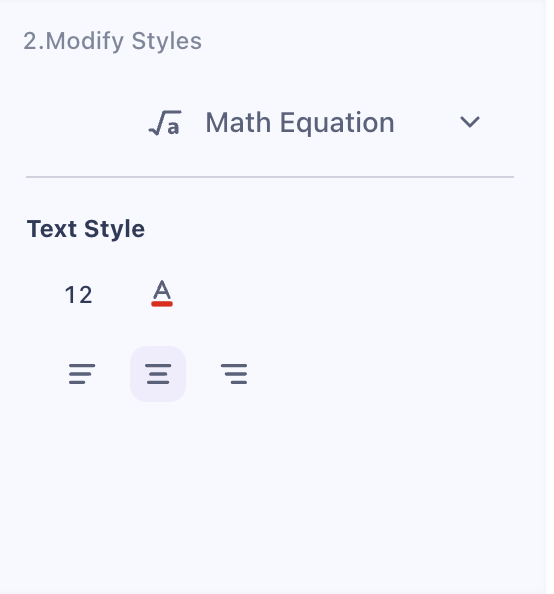
Notice:
- There are two ways to create chemical equations and structures. Just like mathematical formulas, you can use the / menu option or enter LeTex syntax $ $.
- Chemical structures cannot be displayed inline. You can only create a new paragraph to create one