Zotero
Lattics is deeply integrated with Zotero. You can download and install the Zotero plug-in to drag or copy Zotero notes or highlighted PDF content to Lattics, and it will automatically carry its citation link and reference metadata.
Lattics provides two ways to handle Zotero content:
Automatically create Zotero content as a card and display it as a title citation in the article
The card created in this way will also carry the reference metadata from which the content is come from. If you add the Bibliography block element in the article, the title citation will automatically become a reference. Open the extended information interface of the card, and you will see the source of the card at the bottom of the interface. Click the link of the source , you can go into Zotero and open the corresponding PDF file. This method is suitable for scenarios where you do not need to display the original Zotero text in the article, but only want to add citations, or the content may be cited multiple times
Keep the text of the Zotero content, and display the PDF link of its citations afterward Click the link after this content to open the corresponding citation location in Zotero. If you add the Bibliography block element n the article, the link will become a reference. This method is suitable for scenarios where you need to display the original Zotero content in the document, and the original text does not need to be cited repeatedly
For the above two methods, you can turn on or off the option switch of "Automatically create Zotero content as cards" in the "Bibliography" section of the Settings
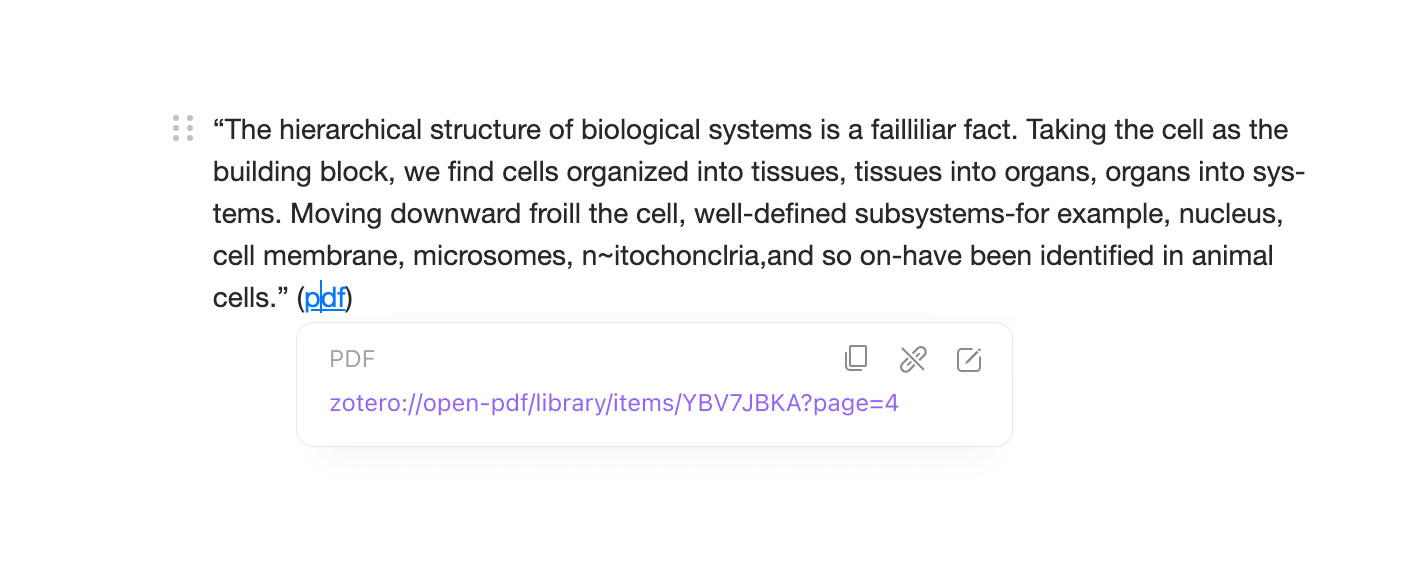
Notice:
- There are two Zotero plug-in options, one is the official Lattics for Zotero, which supports Zotero 7 and can be downloaded from: https://lattics.com/en-US/lattics-for-zotero, and the other is the Better BibTeX plug-in developed by a third party, which supports Zotero 6. Their download links are provided in the "Bibliography" section of the Settings
- If after the plug-in installation, it does not carry citation links or reference metadata , please check Zotero to see if the plug-in is running normally. You can also restart Zotero and try again.