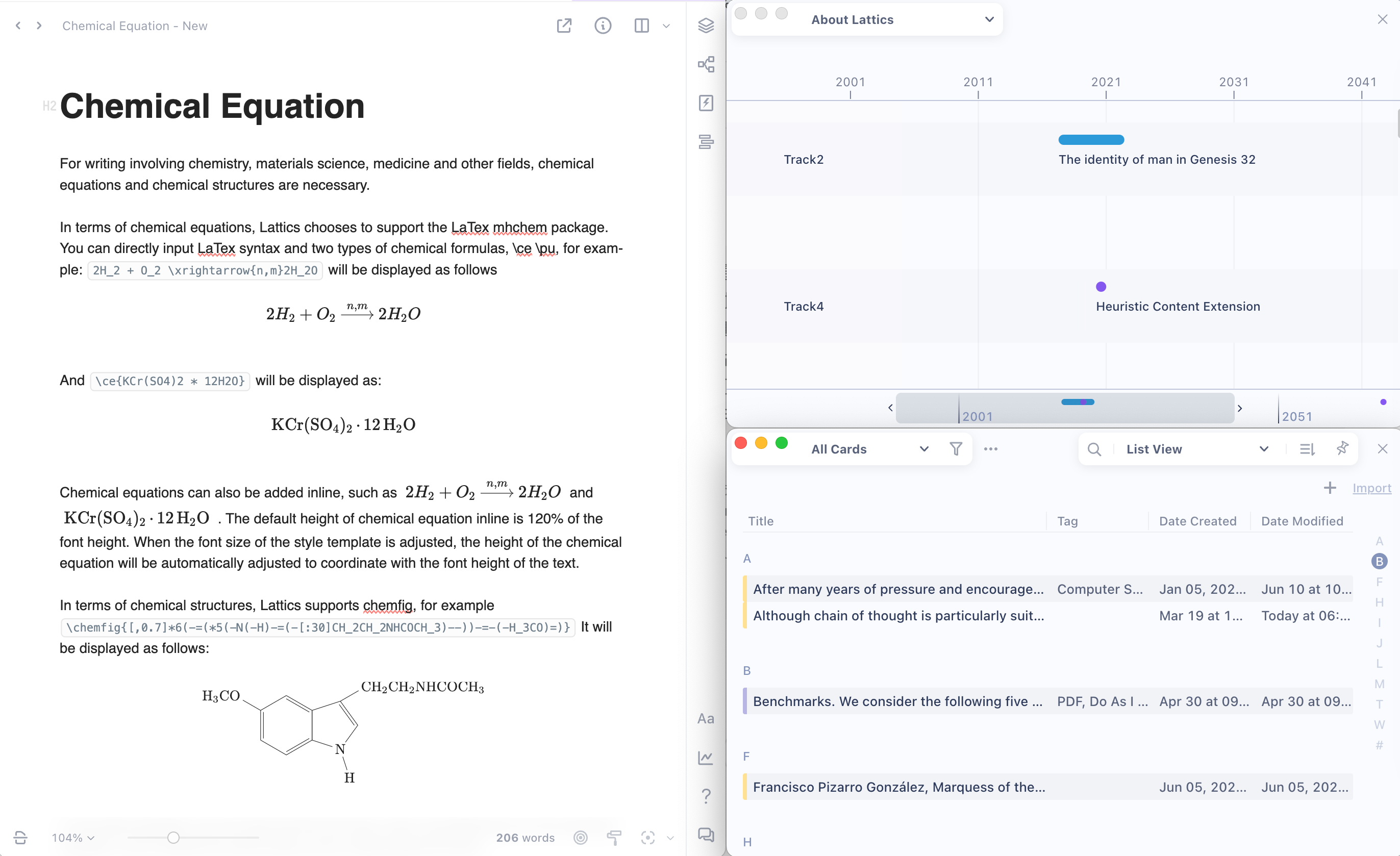Multi-windows and Standalone Windows
The design concept of Lattics is different from that of many note-taking applications which provide multi-tab interaction. In order to maximize the concentration of writing, Lattics always only displays only one article in the main window. Clicking on the Citation in the article, or in Card Library, Graph, and Timeline will all display card's content in a floating window, and will not completely cover the original text or original interface.
If you need to open multiple articles or multiple projects, you need to use the "standalone window" feature provided by Lattics
Lattics provides "standalone windows" in many places:
When you select a project in the project list or select an article in the project outline, you can open them in standalone windows through the right-click menu, as shown in the following example:
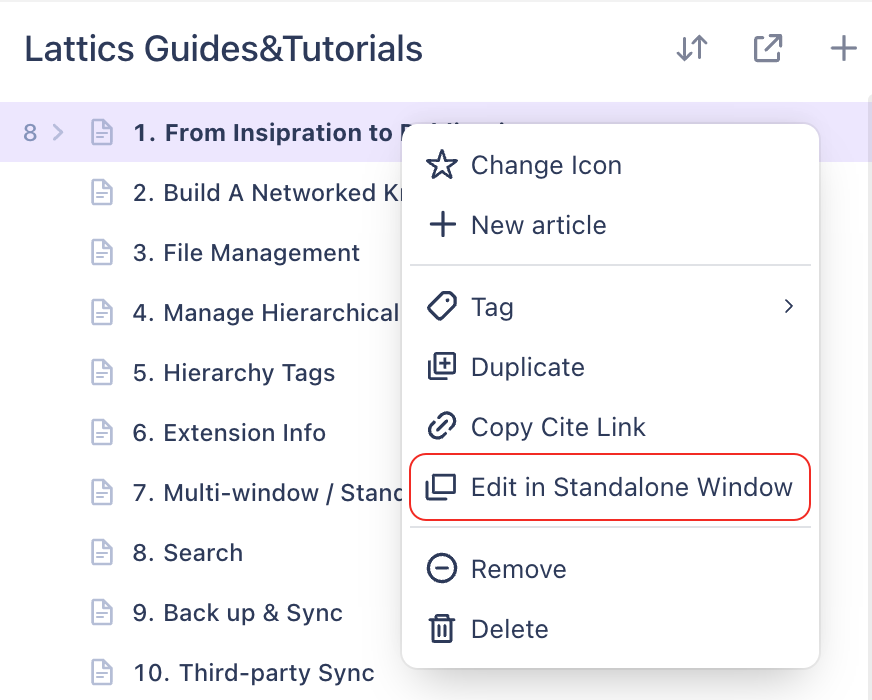
When an article is opened in the pop-up editor, you can open the it in a standalone window by clicking the icon in the upper right corner.
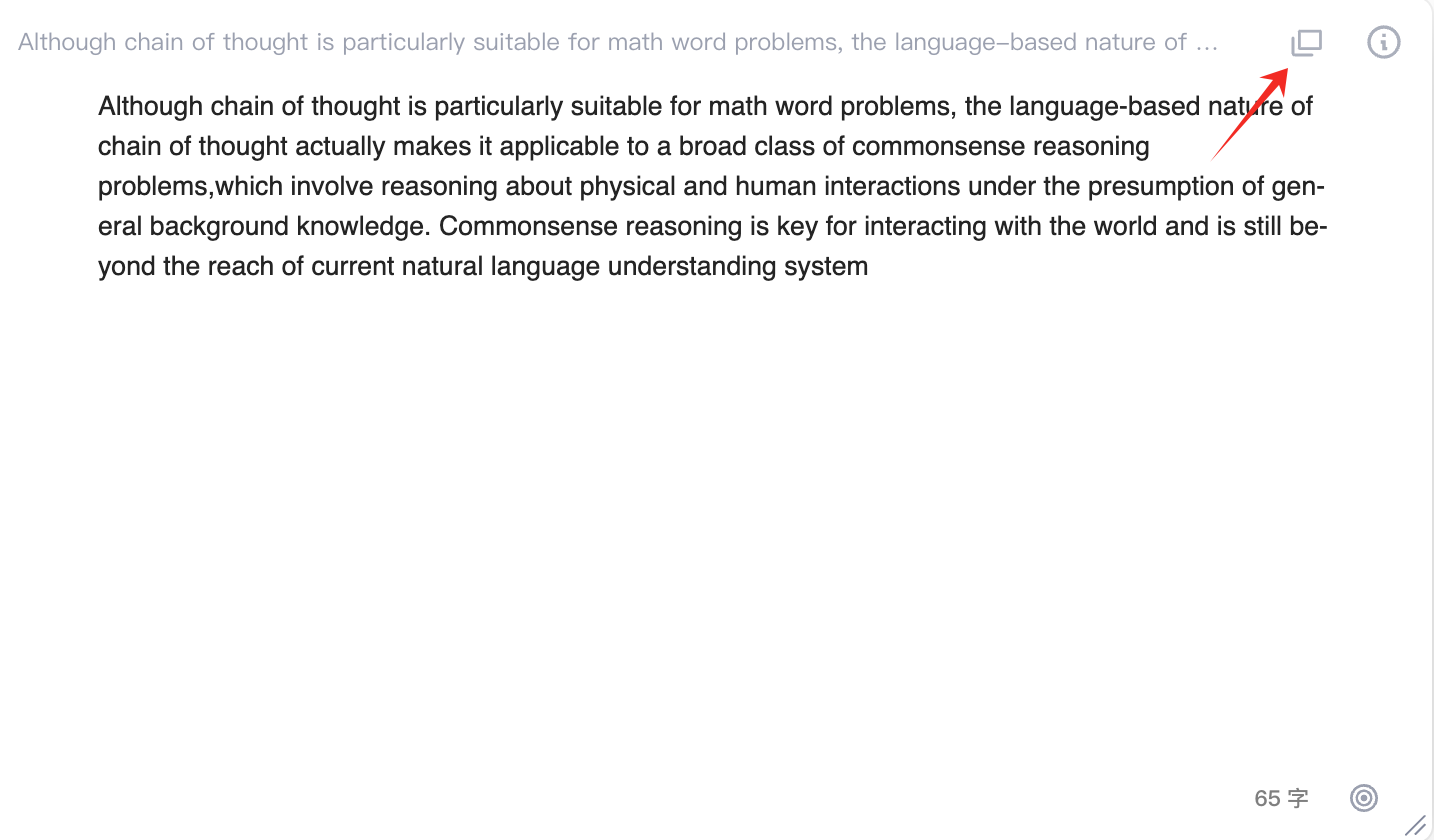
You can also open the Card Library, Graph, and Timeline in a standalone window
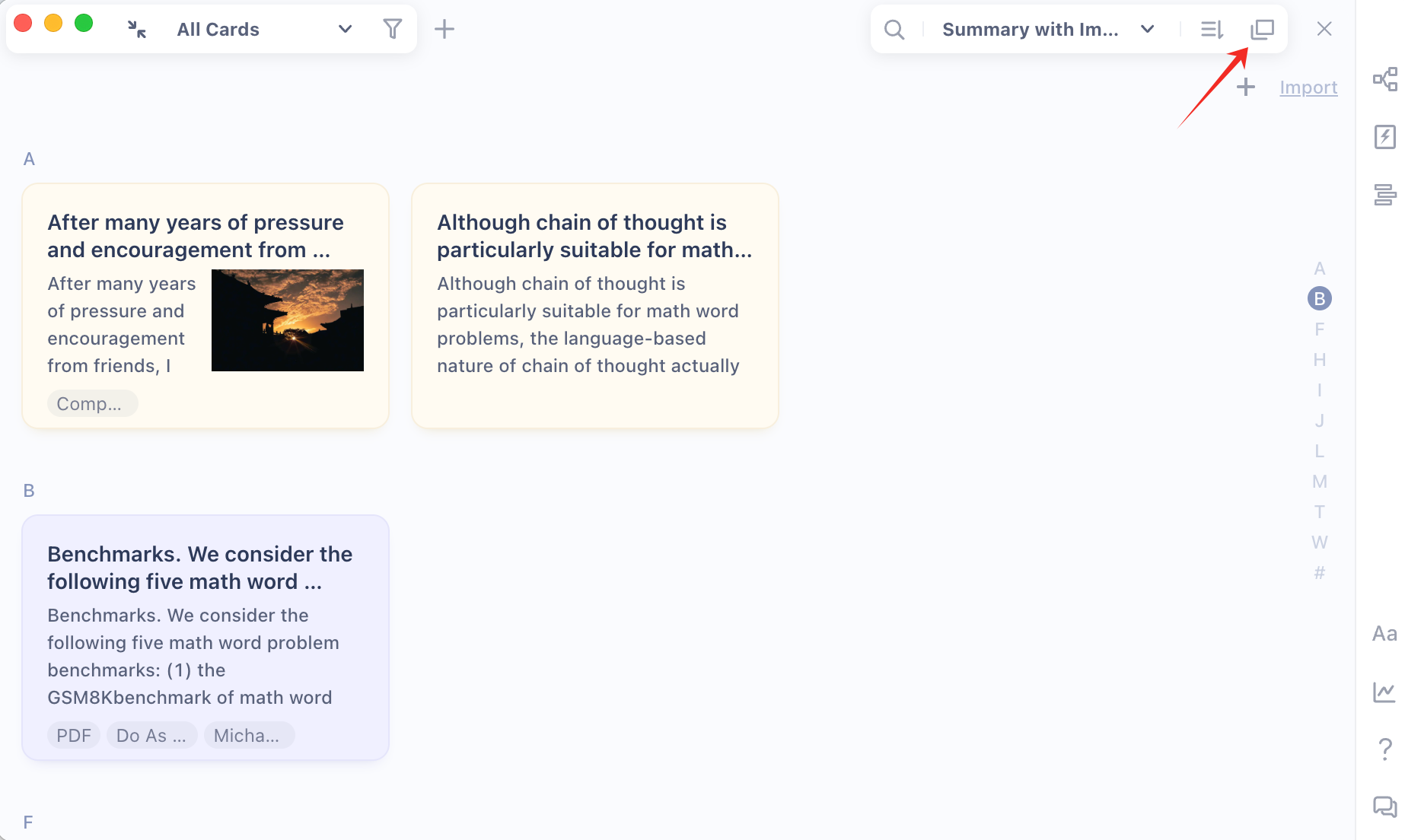
Through standalone windows, you can open multiple projects, articles, multiple Card Libraries, Gaps and Timelines at the same time. These windows can be resized and placed independently, so you can easily combine a very personalized and writing-focused tool combination. For example, you can open the main window + card library + timeline at the same time, so you can write while checking the card in library and the events in the timeline, as shown in the figure below. This combination is obviously easier to focus on writing than multi-tab, and you can enjoy the powerful convenience of displaying multiple tools at the same time.