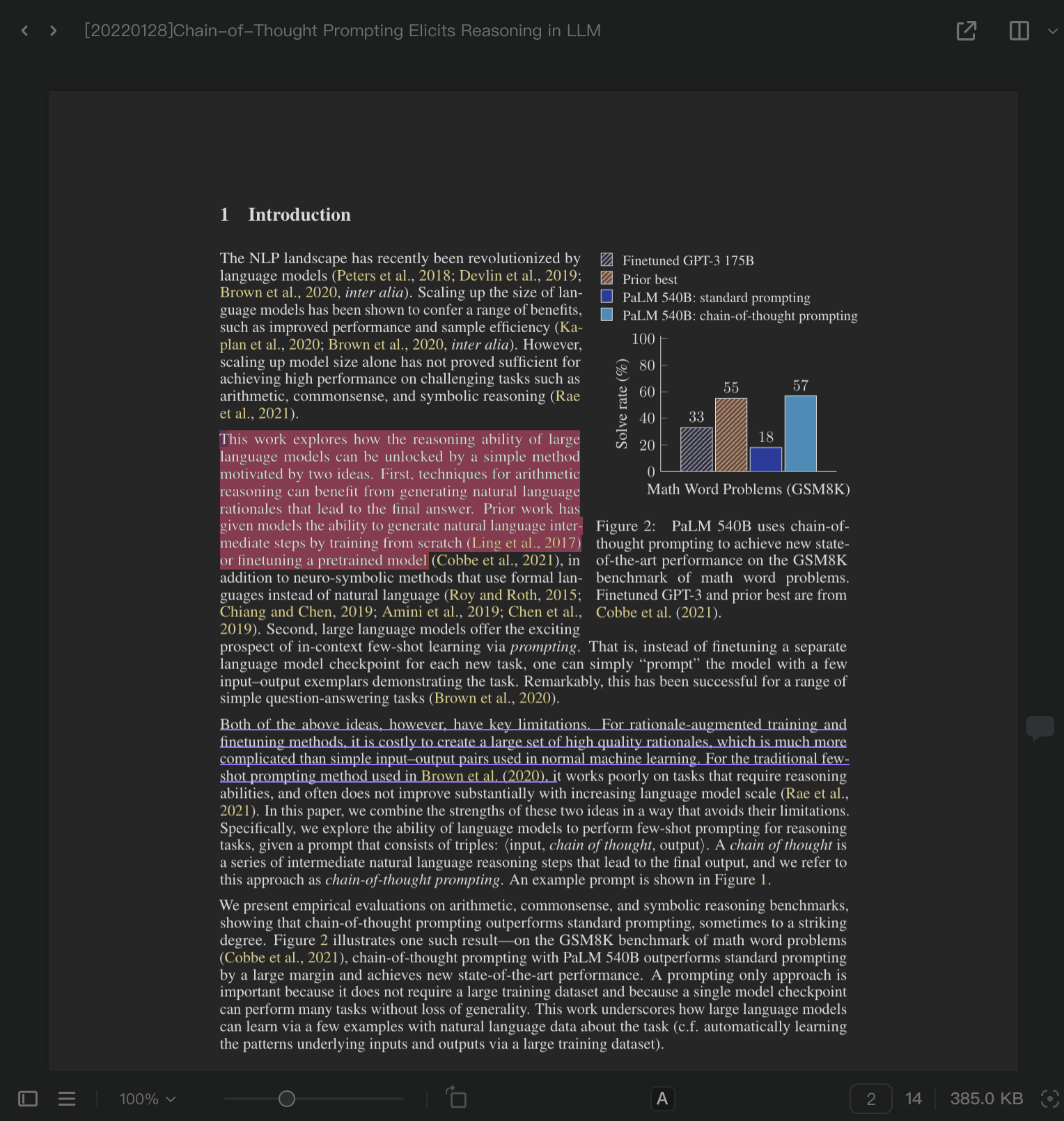Focus Mode & Eye Protection
In order to write more attentively, Lattics provides a one-click to enter the Focus Mode. The Focus Mode is located in the lower right corner of the editor. Click it to fold all interfaces and keep only the editor. In Focus Mode, moving the mouse to the top and bottom of the window, it will expand the available toolbar, to complete some specific operation. In addition, you can also turn on the typewriter mode and keyboard sound, so that you can write very comfortably and attentively in a minimalist interface.
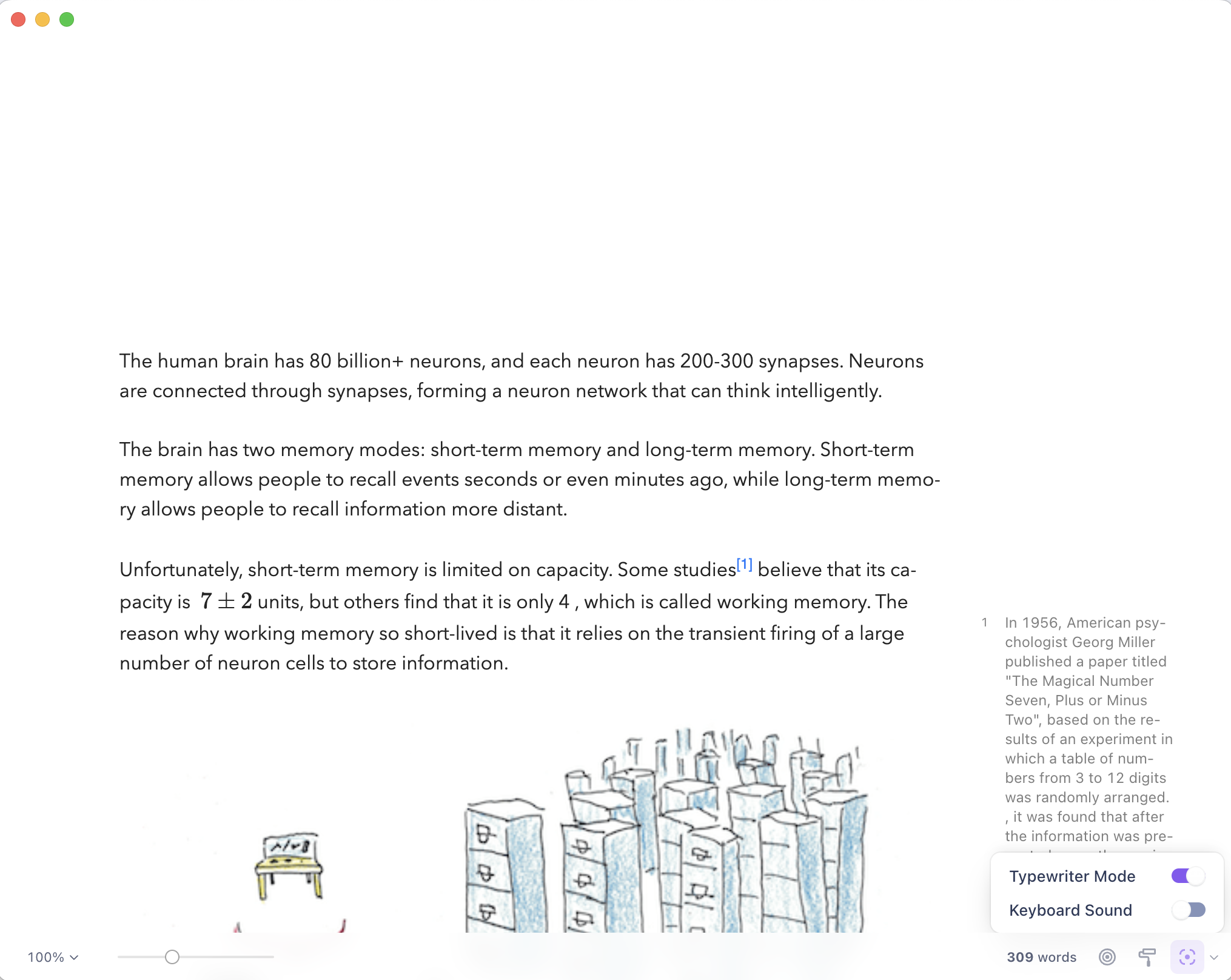
In the PDF reader, Lattics provides three display modes, including Normal, Inverse, and Eye Protection. For users who like dark interface themes, you can switch it to Inverse or Eye Protection mode, which can effectively reduce the screen brightness.