Hierarchy Tags
Lattics can organize articles, cards and files by the tag in a multiple classification way. The tag includes a normal tag and a hierarchy tag. The normal tag usually displays by #Tag, and hierarchy tag by #Fruit/Apple/RedApple. The hierarchy tag is suitable for organizing multiple-tier contents by building a type of hierarchy classification.
There are two ways to add the tag on article, card, and files in Lattics.
Create a tag in the tag area of the extension interface.
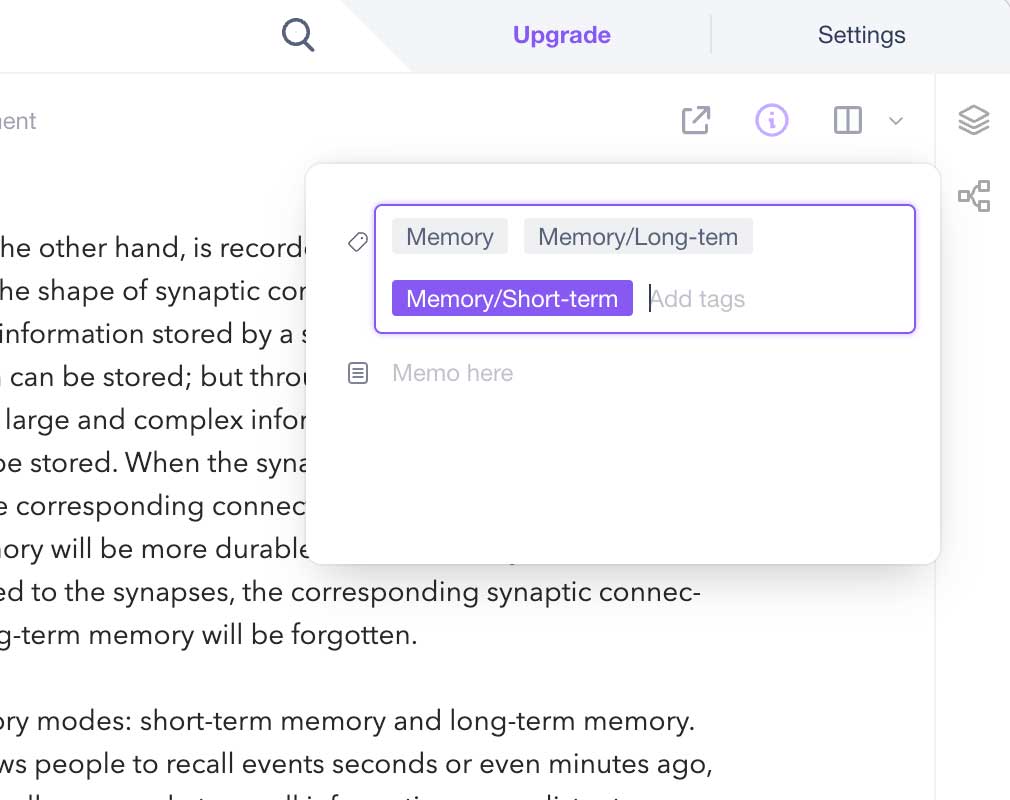
Create a tag directly by # on the article and card. Tag can be added anywhere at the text.
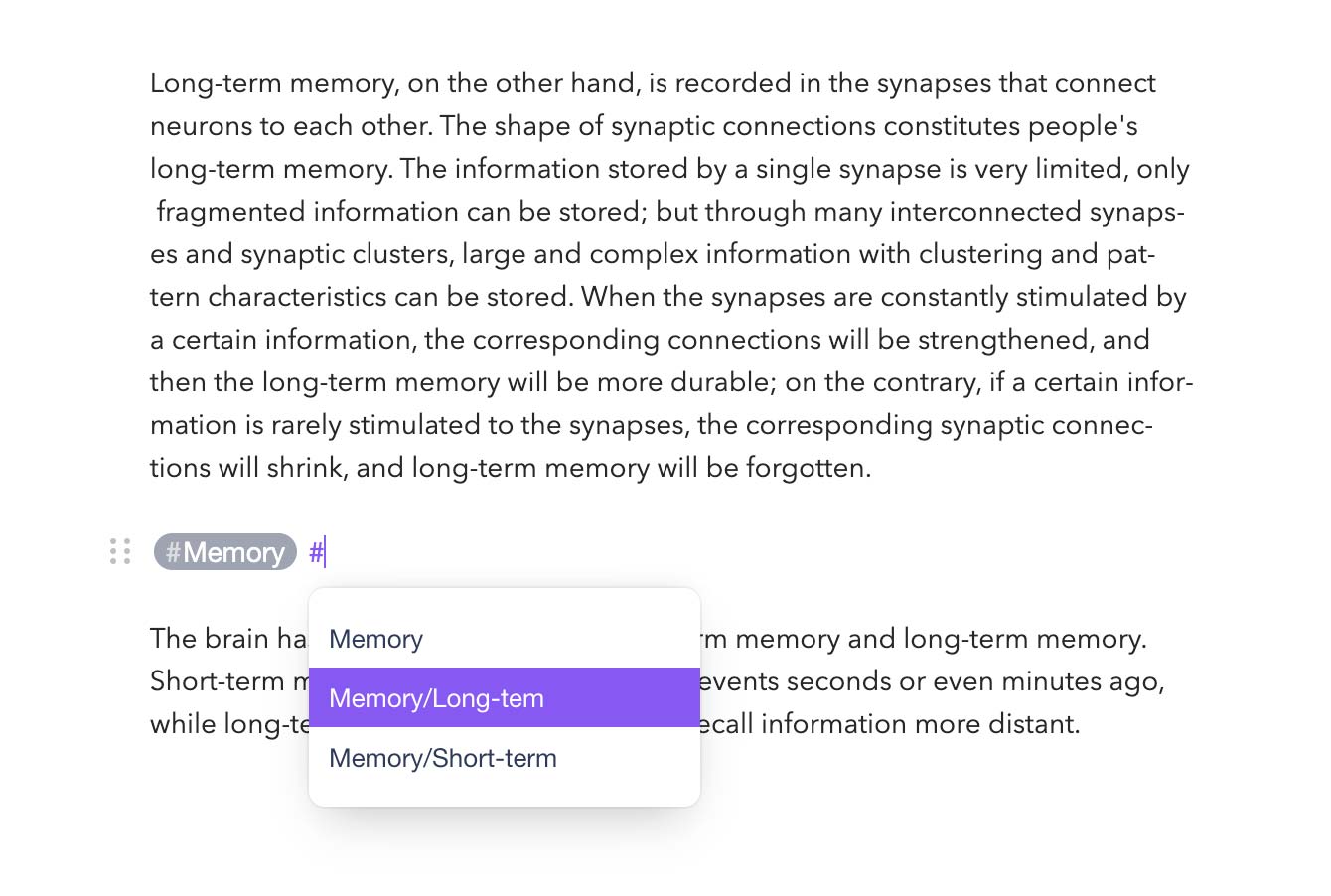
Click the tag to open the graph view and display the articles, cards and files.